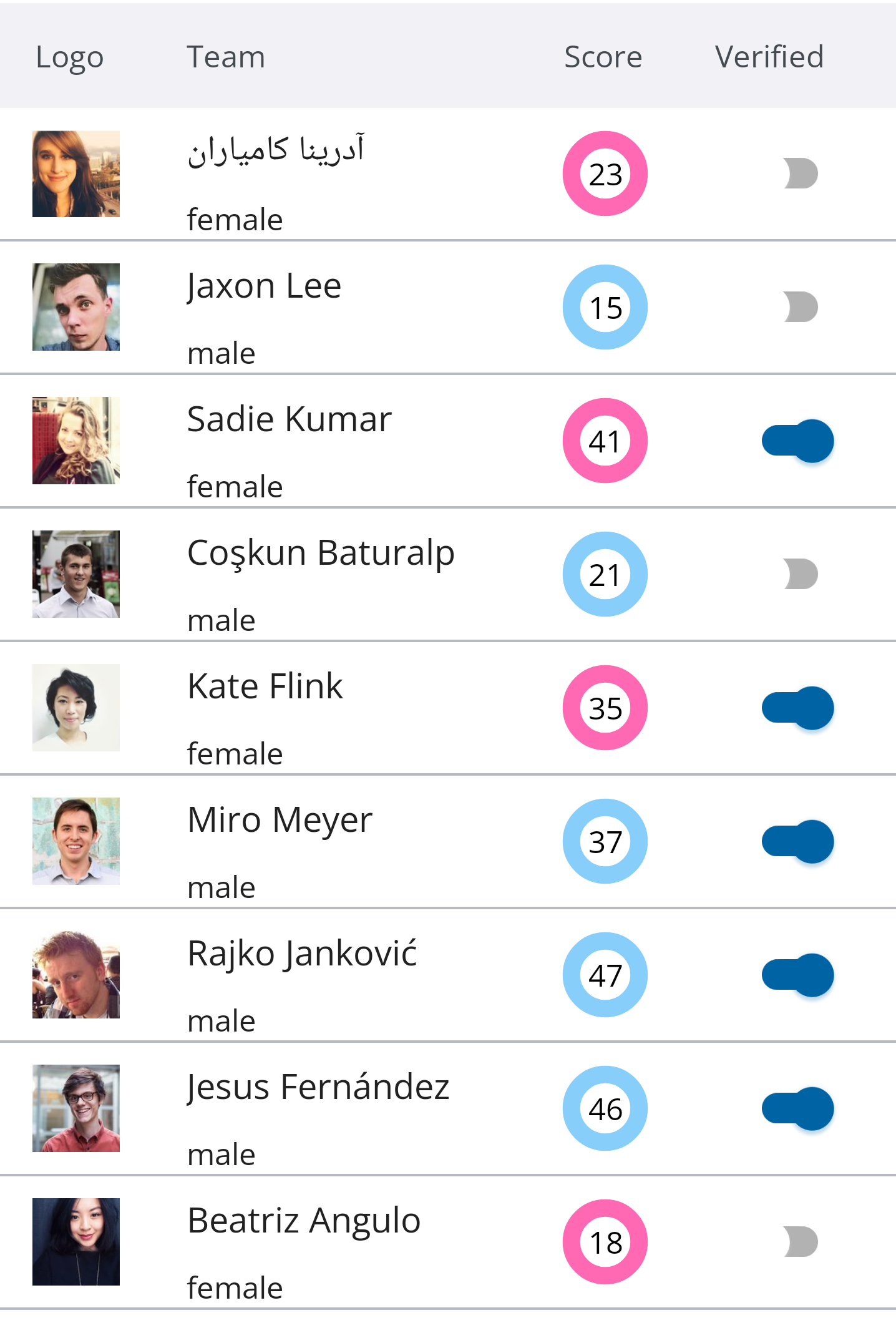Overview
Tables are grid-based UI elements that organize data into rows and columns, allowing for structured presentation and easy comparison of information. They are commonly used in applications and websites to display data sets, such as financial reports, product catalogs, or schedules. Tables enhance data readability and enable users to quickly locate specific details.
Modus Tables Documentation
Usage
<modus:DataGrid ItemsSource="{Binding Users}"
IsSortable="True"
ShowDivider="{Binding DividerToggled, Mode=OneWay}"
SelectionMode="{Binding SelectionMode}"
x:Name="ModusDataGrid">
<modus:DataGrid.Columns>
<!-- Image column -->
<modus:ImageColumn Title="Logo"
PropertyName="ProfilePic"
Width="0.4*" />
<!-- Text Column -->
<modus:TextColumn Title="Team"
PropertyName="Name"
DescriptionProperty="Gender"
Width="*"
HorizontalContentAlignment="Start" />
<!-- Custom Column -->
<modus:DataGridColumn Title="Score"
Width="0.4*"
PropertyName="Score">
<modus:DataGridColumn.CellTemplate>
<DataTemplate>
<Border HeightRequest="60"
WidthRequest="60"
VerticalOptions="Center"
Stroke="{Binding Color}"
StrokeShape="RoundRectangle 40"
StrokeThickness="8"
Margin="0,0,0,0">
<Label Text="{Binding Score}"
HorizontalOptions="Center"
VerticalOptions="Center"
TextColor="Black" />
</Border>
</DataTemplate>
</modus:DataGridColumn.CellTemplate>
</modus:DataGridColumn>
<!-- Boolean column -->
<modus:BooleanColumn Title="Verified"
PropertyName="IsVerified"
Width="100" />
</modus:DataGrid.Columns>
</modus:DataGrid>
Output
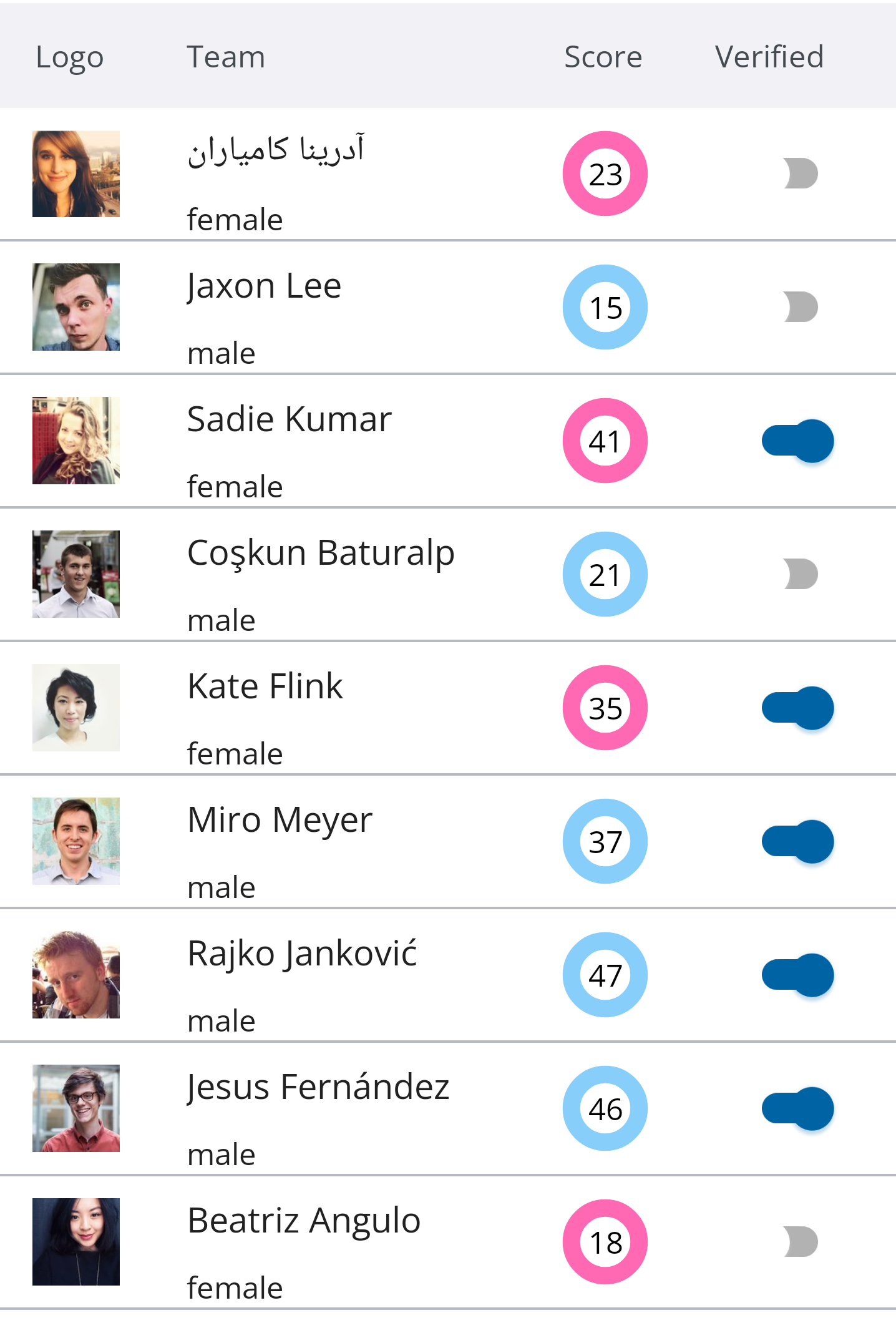
DataGrid Properties
| Property
| type
| Description
|
| IsSortable
| bool
| Set to true the datagrid can be sorted
|
| SelectedItems
| IList<object>
| List of Data grid items selected
|
| SelectedItem
| object?
| The Selected Item
|
| ShowDivider
| bool
| Set to true the divider is shown
|
| EmptyView
| View
| A view set as empty view will appear in the table of items are not passed
|
| SelectionMode
| SelectionMode
| Sets selection mode to either None,Single,Multiple.
|
| ItemsSource
| IEnumerable
| List of list items to be displayed
|
Columns of Data Grids
There are four type of columns Image Column. Text Column, Custom Column, Boolean Column.
DataGridColumn Properties
| Property
| type
| Description
|
| Title
| string
| Title of the datagrid
|
| Width
| GridLength
| Length of the column
|
| PropertyName
| string
| Title of the column
|
| CellTemplate
| DataTemplate
| Can set the template of the datagrid item
|
| LineBreakMode
| LineBreakMode
| Enumeration specifying various options for line breaking
|
| HorizontalContentAlignment
| LayoutOptions
| Aligns the content of the datagrid to horizontal
|
| VerticalContentAlignment
| LayoutOptions
| Aligns the content of the datagrid to vertical
|
| SortingEnabled
| bool
| Set to true the column can be sorted
|
TextColumn Properties
| Property
| type
| Description
|
| Description
| string
| Description of a data grid item
|