Overview
Lists are fundamental UI components used to present information in a structured and easily scannable format, making content more accessible. They can be used for a variety of purposes, including displaying menu items, organizing data, or presenting sequential steps in a user interface.
Usage
<modus:TMListView x:Name="textCellList"
IsVisible="True"
SelectionMode="{Binding SelectionMode}"
SelectionChangedCommand="{Binding ItemSelectedCommand}"
ItemsSource="{Binding ItemSource}">
<modus:TMListView.ItemTemplate>
<DataTemplate x:Name="TextCell">
<modus:TextCell
Title="{Binding Name}"
Description="{Binding Address}"
LeftIconSource="{Binding ProfilePic}"
RightIconSource="{Binding ProfilePic}">
</modus:TextCell>
</DataTemplate>
</modus:TMListView.ItemTemplate>
</modus:TMListView>
Output
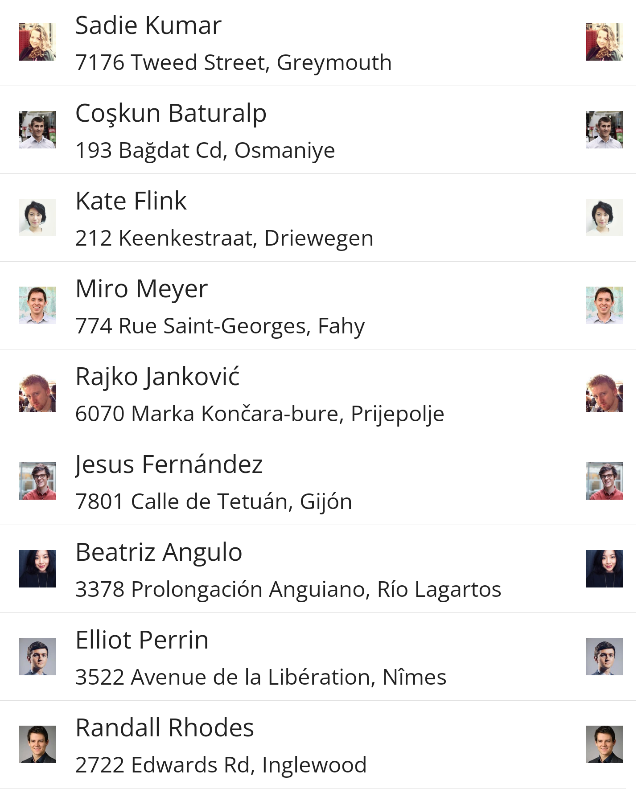
View cells of Data Templates
There are two type of view cells Text cell and a template cell which can have any set of components inside it.
Text Cell Properties
| Property | type | Description |
|---|---|---|
| Title | string
| Title of the list item |
| Description | string
| Description of the list item |
| LeftIconSource | ImageSource
| Image Source of that left icon |
| RightIconSource | ImageSource
| Image Source of that right icon |
Properties
| Property | type | Description |
|---|---|---|
| SelectionMode | ListSelectionMode
| Sets selection mode to either None,Single,Multiple. |
| SelectionChangedCommand | ICommand
| Called when a list item is tapped |
| SelectionChanged | EventHandler<SelectionChangedEventArgs>
| Called when a list item is tapped |
| ItemsSource | IEnumerable
| List of list items to be displayed |
| SelectableItems | List<object>
| List of list items selected |